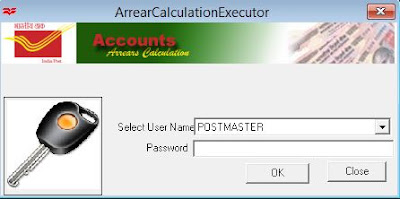Dear Comrades,
1.Stop all the accounts related applications
2.Take Accounts database backup
3.Execute the attached exl (Accounts11082016.exl) using script tool (script common for Arrears Tool and pay bill)
4.Replace the existing accoutns exe with latest accounts exe
5.Config file is nor mandatory, copy arrears exe to accopunts application path
6.Procedure for configuration of accounts is enclosed in separate file (SeventhCPCArears.doc)
ePayment
The issue of receipt of duplicate COD delivery message has been fixed.
ePaymentClient.exe to be updated in all COD delivery offices.
Replace the existing ePaymentClient.exe the new ePaymentClient.exe.
Download from the following link.
Download
Seventh CPC Arrears Calculator Released by CEPT
1.Stop all the accounts related applications
2.Take Accounts database backup
3.Execute the attached exl (Accounts11082016.exl) using script tool (script common for Arrears Tool and pay bill)
4.Replace the existing accoutns exe with latest accounts exe
5.Config file is nor mandatory, copy arrears exe to accopunts application path
6.Procedure for configuration of accounts is enclosed in separate file (SeventhCPCArears.doc)
ePayment
The issue of receipt of duplicate COD delivery message has been fixed.
ePaymentClient.exe to be updated in all COD delivery offices.
Replace the existing ePaymentClient.exe the new ePaymentClient.exe.
Download from the following link.